The local yarn shop I frequent held a class about a week ago on Knit Companion. I was told I should stay and take the class but for $45 bucks and a busy evening already planned I weaseled my way out of it without feelings getting hurt. It didn’t stop me from downloading the app when I started a new project yesterday though.
After watching the video tutorials that Knit Companion provides and paying up a whopping $.99 to try out the full features for a month. I threw my first project in.
Okay so what’s Knit Companion? I should have mentioned that earlier.
Knit Companion (KC from here out) is a pattern management system. It’s not the prettiest thing on the outside (the graphic designer in me is screaming) but the functionality is amazing! KC allows you to import a pdf and set it up in a way that you have all the pieces you need to knit a project right in front of you instead of printing out 6 pages of pattern and having to flip back and forth to get what you need. You get the benefit of having everything within reach quickly. But here’s the biggest kicker…I’m a chart person….I knit lace….I knit complicated lace….so large charts on paper have always been a mess where I’m squinting like hell to see a line and then having to mark that line out so I don’t loose my place in the chart. It’s a pain in the ass but it works.
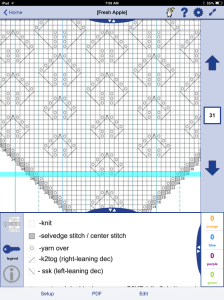 KC not only imports the chart, you can set it up to where it will help you track it. The arrows you see at the right of the image are your row counters, moving that blue line up and down your chart as you complete it. That feature alone will have me purchasing the whole version (a whole $10 for a year) when the trial expires.
KC not only imports the chart, you can set it up to where it will help you track it. The arrows you see at the right of the image are your row counters, moving that blue line up and down your chart as you complete it. That feature alone will have me purchasing the whole version (a whole $10 for a year) when the trial expires.
I could gush about KC all day and I’ve not unlocked all the features yet.
If you want to give it a go, right now it’s only available for iPad, iPhone, and iPod.
You will need to set up a dropbox account to import your pdfs. Dropbox is free, easy, and entirely not a big deal. I strongly recommend watching the free tutorials. Stumbling around in this app without a quick intro may get dark and scary pretty quickly no matter how software savvy you are, but it’s a snap once you get the first project set up.
I really think this is one of those tools that really up a knitters game, and I’m sure over time my boss will notice my paper costs are going down because I’ll be sneaking less personal projects of the office printer. For a buck to try it out the full featured version for a month you don’t have much of an excuse not to give it a go.